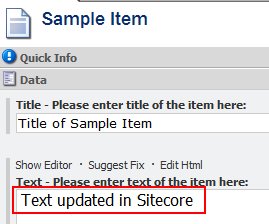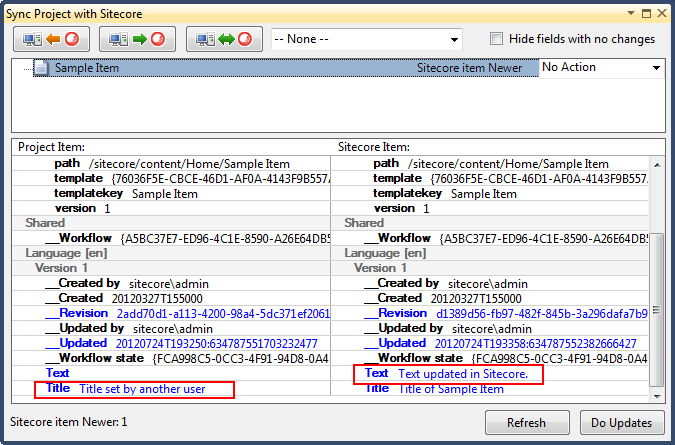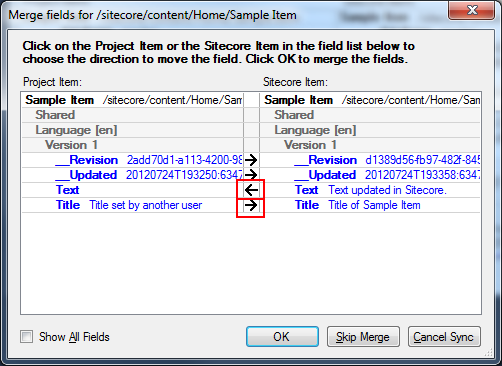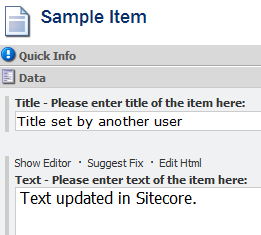Sitecore TDS 4.0 – Item Merging
I originally published this post on the Igloo blog.
This blog post is about Team Development for Sitecore by Hedgehog Development, and the new item merging feature in TDS 4.0.
In a webinar on TDS by the Sitecore Virtual User Group, Dan Galvez, a founder of Hedgehog Development, mentioned that TDS 4.0 would include a new tool for merging Sitecore items. This would act in the same way that you’d merge .NET code.
In the past, when you sync with Sitecore you would have to choose to push the entire item either to Sitecore, or to the TDS project. The item merge tool adds more granularity, allowing you to update Sitecore for some fields, and update the TDS project for others.
Say you make some changes to an item in Sitecore.
Then you do a source control update, and someone else has edited that item. The TDS file for that item now has their changes but not yours, meanwhile Sitecore has your changes, but not theirs.
Right click on the TDS item and choose ‘Sync with Sitecore’. Straight away you can see the differences between the two.
Up the top-left, click the button for ‘Merge fields during update’, and click the ‘Do Updates’ button down the bottom-right.
You’ll be shown the new merge dialog. Here you can click on the left or right to decide what fields get updated where.
When you’re done, click OK and you can see your merged item, with Sitecore and TDS in Sync.