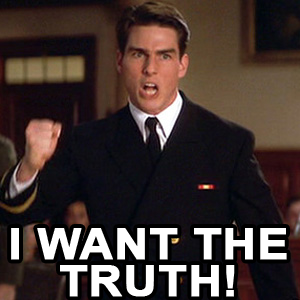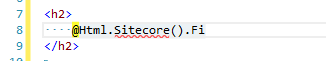Two nights ago I attended yet another fantastic session on Sitecore 8 at the Philadelphia Sitecore User Group.
The room was packed, the content was awesome, and the discussion was fantastic.
Yet it wasn’t the impressive talk that most impressed me about this meetup…
The event had me looking around the room, seeing both new and familiar faces, knowing that every person in the room was someone who I could chat to, get along with, and enjoy the company of.
This wasn’t just my awesome Hedgehog colleagues, or my fantastic team at Comcast… but absolutely every person in the room.
You see, this particular meetup is one of many that I have recently attended. It’s been a very Sitecorey month, from the New England Sitecore User Group at Genuine Interactive earlier in March, to the Sitecore and .NET based CMS Discussion event at NorthPoint Digital, to the online Sitecore Virtual User Group run by Hedgehog. At each of these events, the discussions, while insightful and entertaining, have taken a back seat to the sheer awesomeness of people in attendance.
In Boston, I got to catch up with some old friends, Tim Braga and Mark Stiles. I discussed some upgrade intricacies with other Sitecore enthusiasts, and learned even more about the xDB from Sitecore’s Justin West.
Afterwards we kicked on at the local bar for a couple of beers. We found ourselves not only discussing general development, but also life, family, and the ways of the world.
Mark and I wandered the streets afterwards, continuing the discussion. That guy has the greatest sense of humor out of anyone I’ve ever met. Just check out his latest blog post to see what I mean, and even catch his subtle jokes with the tool tips on each of the links throughout the post.
What a character!
At the NorthPoint meetup, again we had some more fantastic discussion around Sitecore… but the greatest part of the night was heading to the bar afterwards. I got to spend time with my close friend, former colleague and fellow Aussie-in-NYC, Julian Gilchrist. Again, the world of Sitecore development brought us together many years ago, but it’s the running in the park, shooting hoops, and a common strange accent that have us even closer now than ever.
Catching up with Jules is always a blast, but also hanging out with some other NorthPoint and Karbyn guys provided some awesome entertainment (and insight into many beers I’d never heard of before).
Mike Shaw still runs the Sitecore Virtual User Group, and while he’s moved to Hedgehog’s Charlotte office, we still chat daily about general stuff. I’ll never forget (or remember?) our nights out in Atlanta, or standing in the freezing cold at a Stadium Series Rangers game at Yankee Stadium.
These friendships are what have come from this awesome Sitecore community. Most people I have grown to know and appreciate here have originally come from a Twitter follow, an SDN post, or user group meetup.
The people in the Sitecore community share a special bond, that even when actually meeting someone for the first time, you feel like you’ve known them forever. That was the feeling I had at the symposium, and continue to have at these meetups.
The recent Active Commerce training we did with other Sitecore MVPs highlighted this, and showed how comfortable we are joking around with each other, even without having ever met.
But it’s not just that…
Nick Wesselman and I chatted like old mates when we first met face-to-face in Atlanta….
Mike Edwards, Jens Mikkelson and I wandered the streets of New York City together after only seeing each other for the first time a couple of days earlier.
Pieter Brinkman and Marissa Dresnek recorded selfie videos for me to place in the Sitecore Selfie music video… before we had ever met!
I’m still yet to formally meet the likes of Mike Robbins, Robbert Hock and Martina Welander, yet the years of helping each other out on Twitter have brought about a closeness that we also share with the rest of the community.
Mike Reynolds and I had planned to talk together at the 2014 symposium before we had ever actually met face-to-face. We now sporadically call each other to see what’s up.
Sure, we discuss Sitecore-related stuff from time to time, but we also chat about our weekends, our past, and our future.
Mike’s even helped me through some homesickness I had a little while back, and I cannot thank him enough for this.
This is the sort thing the Sitecore community brings.
It’s a constantly growing group, where everyone is welcome, and many new friends are continually being made.
The sharing of knowledge and willingness to help each other is one thing… but the mutual respect and care we have for each other is really what makes this group a fantastic bunch of people.
A common interest of a technology introduced us to one another, but the special bond of the community is something that will last forever.